1.1K
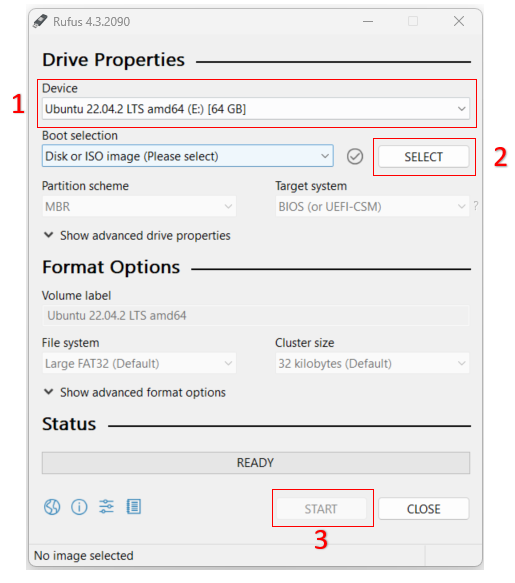
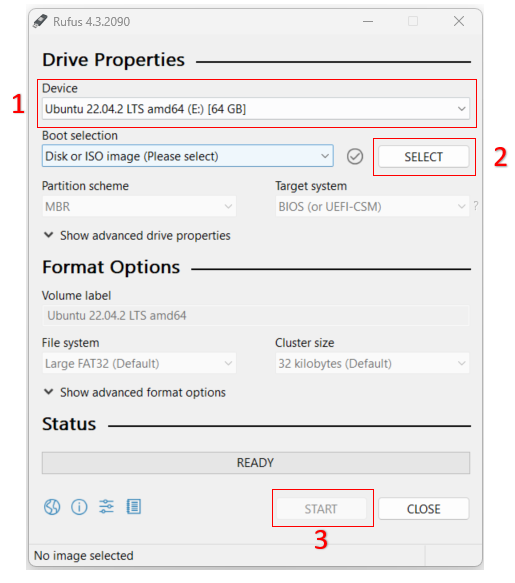
- Select USB Media
- Select ISO File
- Start Creating
Wait for Completion
After Completion Your USB is ready to boot Ubuntu OS.
Insert USB in to laptop where you want to install Ubuntu OS.
Go to Bios setting and changes 1st boot priority to USB or Before start the laptop press F2 or F10 base on laptop model is for entering in to boo table menu and select USB and press enter and follow the Ubuntu OS Installation process.
1 comment
Very Useful…